Modelling Techniques
Week1 (ending 22/09/08)
First entry into Max was daunting although I had read about this package it is not the same as actually doing something in the package. Frank was a great help in describing and stating the objectives of this module and what we should achieve once we became familiar with the software.
He also went on to describe what was required for the assignment, but we did not go through anything in the software, therefore I cannot say how I coped with the new modelling techniques at this stage.
Week 2 (ending 29/08/08)
This week we did try to model with some of the some standard shapes out of the “Standard Primitives”. Today we looked at the box and the sphere and frank tried to do something with the box but it went terribly wrong resulting with me becoming increasingly confused and disheartened and frank never resolved whatever he did wrong! . Once again I cannot comment on this session.
Week 3 (ending 06/10/08)
Frank did look at our work on the blog in this session with varying success. We did comment on each others blogs but at this stage there was not alot to comment on.
I am not happy with the progress that we are making, some students are taking over and I am thoroughly disheartened about the whole module.
Frank has not covered any work on materials, but fortunately I have read about them, but again it entirely different when you have to do it!
Week4 (ending 13/10/08)
Frank gave us all a lecture on drawing and perspectives, but we did not use Max or any other software. Introduction to maps and how to render your work did not happen!
I am becoming increasing worried about the assignment because I do not know were to start!
Week 5 (ending 20/10/08)
Rob another student gave us a session on how he created a model of a dog which was great, but too high a level for me at this stage, but at least it was something constructive.
Lighting no we did not cover this topic. Work has not progressed because it has not started, We are all experiencing problems because other than those who have had experience with Max cannot at this stage start on any part of the assignment except for the blog.
I have been doing all my comments in Word because I do not want to upset frank, because he is a really nice guy, but useless for 3D Max.
Week 6 (ending 27/10/08)
Jo took this session and it was brilliant I learnt an anmazing amount of work.
My strengths at the moment is trying to keep up with books and some exercise I retrieved from the internet. My weaknesses are not knowing enough about the package. Opportunities are that Rob has started to explain the areas that I am not grasping. Threats are that I am not going to get this assignment done at any level decent enough to pass at this stage.
Week 7 (ending 03/11/08) I left comments on the blog. Tom and Robs work are the most interesting at this present moment in time.
Week1 (ending 22/09/08)
First entry into Max was daunting although I had read about this package it is not the same as actually doing something in the package. Frank was a great help in describing and stating the objectives of this module and what we should achieve once we became familiar with the software.
He also went on to describe what was required for the assignment, but we did not go through anything in the software, therefore I cannot say how I coped with the new modelling techniques at this stage.
Week 2 (ending 29/08/08)
This week we did try to model with some of the some standard shapes out of the “Standard Primitives”. Today we looked at the box and the sphere and frank tried to do something with the box but it went terribly wrong resulting with me becoming increasingly confused and disheartened and frank never resolved whatever he did wrong! . Once again I cannot comment on this session.
Week 3 (ending 06/10/08)
Frank did look at our work on the blog in this session with varying success. We did comment on each others blogs but at this stage there was not alot to comment on.
I am not happy with the progress that we are making, some students are taking over and I am thoroughly disheartened about the whole module.
Frank has not covered any work on materials, but fortunately I have read about them, but again it entirely different when you have to do it!
Week4 (ending 13/10/08)
Frank gave us all a lecture on drawing and perspectives, but we did not use Max or any other software. Introduction to maps and how to render your work did not happen!
I am becoming increasing worried about the assignment because I do not know were to start!
Week 5 (ending 20/10/08)
Rob another student gave us a session on how he created a model of a dog which was great, but too high a level for me at this stage, but at least it was something constructive.
Lighting no we did not cover this topic. Work has not progressed because it has not started, We are all experiencing problems because other than those who have had experience with Max cannot at this stage start on any part of the assignment except for the blog.
I have been doing all my comments in Word because I do not want to upset frank, because he is a really nice guy, but useless for 3D Max.
Week 6 (ending 27/10/08)
Jo took this session and it was brilliant I learnt an anmazing amount of work.
My strengths at the moment is trying to keep up with books and some exercise I retrieved from the internet. My weaknesses are not knowing enough about the package. Opportunities are that Rob has started to explain the areas that I am not grasping. Threats are that I am not going to get this assignment done at any level decent enough to pass at this stage.
Week 7 (ending 03/11/08) I left comments on the blog. Tom and Robs work are the most interesting at this present moment in time.
Favourite Month
Months tend to possess their own character with both positives and negatives, depending on my frame of mind, activities and state of health.
My most memorable month has to be September were I was given my first horse, due to his sense of humour not being acceptable. I either had to accept the horse or have it on my conscience that the owners would have had him put down.
He was invaluable to me as he taught me patience, routine, time management and anger control. My rewards from him were unmeasurable. He completely devoted his skills and abilities in making me proud. He is sorely missed!
2/09/08
Morphological Matrix - Month January – Season Winter
(Click On Map)

Morphological Matrix - Month July – Season Summer
(Click On Map)

Morphological Matrix - Month October – Season Autumn
(Click On Map) Page 1

Morphological Matrix - Month October – Season Autumn
(Click On Map) Page 2

here
Months tend to possess their own character with both positives and negatives, depending on my frame of mind, activities and state of health.
My most memorable month has to be September were I was given my first horse, due to his sense of humour not being acceptable. I either had to accept the horse or have it on my conscience that the owners would have had him put down.
He was invaluable to me as he taught me patience, routine, time management and anger control. My rewards from him were unmeasurable. He completely devoted his skills and abilities in making me proud. He is sorely missed!
2/09/08
Morphological Matrix - Month January – Season Winter
(Click On Map)

Morphological Matrix - Month July – Season Summer
(Click On Map)

Morphological Matrix - Month October – Season Autumn
(Click On Map) Page 1

Morphological Matrix - Month October – Season Autumn
(Click On Map) Page 2

here
Moods associated with January
All these images denote winter and could be associated with January as all they all give off emotions such as peacefulness, loneliness, serenity, stillness to name just a few but it could be associated with January. Many people after rushing around in the Christmas period feel quite flat, sometimes depressed and often quite isolated once that period is over. The colours for each image are very similar and they also even though they are beautiful shades are in limbo as each colour has a certain haze surrounding them.
flower of January
st bowl of fruit ever done.
Using and choosing different differing Boolean choices
What I hope to create for my assignment.
My first thought was decide which object or mood would ensure that the viewer could recognise that the image related to the month of January.
After careful consideration I decided to use a newspaper with the date of the 1st January and the year be 2010. Many people celebrate the “New Year” as either new beginnings or they have a desire to accomplish certain goals. The news quite often has topics on the effects of pollution on the environment hence I decided to go for the year 2010 referring to the country being locked into an “Ice Age”.
The scene needed to portray a feeling of isolation, desolation together with emptiness.
To try and generate these feelings I decided to create a snow scene with just one humans set of footprints. The environment will have a foggy feel with snow falling and little snippets of light in the background showing a cloudy fairly snow filled sky.
The newspaper will be showing part of the print which tells the viewer the date and part of the headlines for that day. This newspaper will be initially created in Fireworks.
Final Results - New Age January
I started the creation using the box option from the “Standard Primitives” then created more segments so I could mould it into a landscape with mounds and falls so that the snow when created would look more realistic.
Modified the box into an editable poly from the modifier list.
Chose the vertex option within the editable poly and used soft selection so that I would be able to manipulate the surface within differing areas of the box and produce a smooth surface even though it would be undulating.
Modified the box into an editable poly from the modifier list.
Chose the vertex option within the editable poly and used soft selection so that I would be able to manipulate the surface within differing areas of the box and produce a smooth surface even though it would be undulating.
Selected and then used move tool over various vertices and created my surface.
Went to the button with the ball and orange background (Geometery button) and selected “Particle Systems” from this I selected the snow button and then I clicked inside the viewport which started to draw the snow box (where the snow comes from) on releasing the mouse completed the area where I wished the snow to cover.
Using the material editor chose the Bump map button out of maps, clicked on none and then and finally selected “Noise”, this was to give the ground little lumps (just stops the surface looking like a flat object) these are hardly noticeable to the eye. The size of the noise was 0.8 with high set to 1, level =3 and the noise parameter wasI set to fractual, then I dragged it into the viewport.
Sky
Rob helped me with the sky using the Pccloud option within the max package.
Footprints
The initial feet were taken from a picture from the internet.
Chose the line tool from the splines and traced around the foot. Chose vertex and clicked “Bezier Corner” and then used the extrude option from the modify list. I finally changed the amount copied and mirrored it on the x axis.
Next I chose compound objects then Boolean and selected operand B and selected the foot.
Rob helped me with this section.
Went to the button with the ball and orange background (Geometery button) and selected “Particle Systems” from this I selected the snow button and then I clicked inside the viewport which started to draw the snow box (where the snow comes from) on releasing the mouse completed the area where I wished the snow to cover.
Using the material editor chose the Bump map button out of maps, clicked on none and then and finally selected “Noise”, this was to give the ground little lumps (just stops the surface looking like a flat object) these are hardly noticeable to the eye. The size of the noise was 0.8 with high set to 1, level =3 and the noise parameter wasI set to fractual, then I dragged it into the viewport.
Sky
Rob helped me with the sky using the Pccloud option within the max package.
Footprints
The initial feet were taken from a picture from the internet.
Chose the line tool from the splines and traced around the foot. Chose vertex and clicked “Bezier Corner” and then used the extrude option from the modify list. I finally changed the amount copied and mirrored it on the x axis.
Next I chose compound objects then Boolean and selected operand B and selected the foot.
Rob helped me with this section.
Newspaper.
Created a box and with extra segments then converted it to an editable poly. Later used the vertex option and moved selected vertices up or down to give the impression of paper.
Initially used a picture from a calendar and then edited it in Fireworks. On completion then used it as a map.
Once the map was on the box then I continued moving some of the vertices until the box looked more realistic.
Lights
Trial and error with this section in the end I used a spotlight at the towards the back and in the centre of the scene.
Omni Light also placed at the back towards the right for emphasis to be placed on that section of cloud.
Reflection
I am quite pleased with the end result but I did have assistance from Rob with this picture
but I did create all the objects Rob helped me with the sky and clouds and feet.
Great learning curve which has given me the confidence to explore into the package much further I am very interested in looking at the benefits of using the cameras and experiment further with the lights as I feel the scene could have been better if I had clearer understanding of the works of these components.
Creation of the October Scene
This scene has used Halloween as its main title to depict this month of the year. This scene I want to display the feeling of something sinister and eerie. The use of lights and camera will be very important for this scene. This scene will consist of a skull, table of which is must give the impression of being old and well worn made up with a variety of wood. On this table I would like to place 2 candles relatively close together on the table emitting a small amount of light. The candles need to be of old type.
Ideally I want a ray of light from behind the table a green/blue grey tinge colour which then passes through the skull.
I want emphasis placed on the table showing the wear in the grain of the different woods.
Skull
The image was initially taken from the web.
I started with a sphere then mapped the image onto the sphere, this took me some time to get the image in the exact place on the sphere.
Omni Light also placed at the back towards the right for emphasis to be placed on that section of cloud.
Reflection
I am quite pleased with the end result but I did have assistance from Rob with this picture
but I did create all the objects Rob helped me with the sky and clouds and feet.
Great learning curve which has given me the confidence to explore into the package much further I am very interested in looking at the benefits of using the cameras and experiment further with the lights as I feel the scene could have been better if I had clearer understanding of the works of these components.
Creation of the October Scene
This scene has used Halloween as its main title to depict this month of the year. This scene I want to display the feeling of something sinister and eerie. The use of lights and camera will be very important for this scene. This scene will consist of a skull, table of which is must give the impression of being old and well worn made up with a variety of wood. On this table I would like to place 2 candles relatively close together on the table emitting a small amount of light. The candles need to be of old type.
Ideally I want a ray of light from behind the table a green/blue grey tinge colour which then passes through the skull.
I want emphasis placed on the table showing the wear in the grain of the different woods.
Skull
The image was initially taken from the web.
I started with a sphere then mapped the image onto the sphere, this took me some time to get the image in the exact place on the sphere.
The was taken from the internet and I later found out it was the image used in the film "Scream". This image was mapped onto a sphere.
The table took quite a while to complete. Made up with a number of rectangles so I could map it with various wood. To acheive this Each section was modified into an editable poly and then I manipulate the vertices.


Table finally completed
Candle took a huge amount of work starting with a box, creating extra segments for the holder. The next stage was creating another box for the candle and another box for the wick. Then created a sphere for the light itself.

Here I worked on the candles and differing atmospheres.
This was the very first attemp at fog.
Various fog effects were looked at during thids phase and various techniques on how to produce them

After umpteen tries this is the atmosphere I have been looking for, but now it was suggested to find a background picture. We have cracked it I think Richard is relieved!
Now to find a background
Final Result of Halloween Delights
Reflection
I am very pleased with the result of this month, it took a huge learning curve but it has helped with me understanding the importance of cameras and lighting in any image production. Richard was very patient and understanding in helping me with this section and it was good to take part in some real team work, because I sometimes feel ignored with some members of the class.
I am very pleased with the result of this month, it took a huge learning curve but it has helped with me understanding the importance of cameras and lighting in any image production. Richard was very patient and understanding in helping me with this section and it was good to take part in some real team work, because I sometimes feel ignored with some members of the class.
Creation of July
This month is a difficult one as there are so many subjects that you could base this time of the year on.
I have decided to go with Independence day which is on July 4th and celebrated greatly by the Americans.
Unfortunately my printer has died and the other printer did not have the colours for the printout.
The picture O had in mind was an American flag, a very large tablecloth a hiotdog and a couple of wine come champagne glasses.
This went quite wrong at the end at time was getting on and it would of meant that I would be late.
This month is a difficult one as there are so many subjects that you could base this time of the year on.
I have decided to go with Independence day which is on July 4th and celebrated greatly by the Americans.
Unfortunately my printer has died and the other printer did not have the colours for the printout.
The picture O had in mind was an American flag, a very large tablecloth a hiotdog and a couple of wine come champagne glasses.
This went quite wrong at the end at time was getting on and it would of meant that I would be late.
Creation of the hotdog
Designed from an image found on the net:
First Step: Started of with a box and converted it to an editable Worked in the front viewport selected some vetices and moved them.
After shaping with the move tool I selected Symmetry and then highlighted Mirror which was done on the X axis.
Then I rotated the side so that they matched and the continued to reshape by selecting vertices and using the move tool.
Mesh Smooth was then applied and some more slight alterations with the shape.
Mesh Smooth was then applied and some more slight alterations with the shape.
Create the sausage
Initially started with a cylinder and converted this to an editable poly I kept the cap segments to 1.
I reshaped in places using once again the vertices and move tool and then applied a mesh smooth and continued to reshape where I thought may be necessary.
Initially started with a cylinder and converted this to an editable poly I kept the cap segments to 1.
I reshaped in places using once again the vertices and move tool and then applied a mesh smooth and continued to reshape where I thought may be necessary.
Next stage was the lettuce this piece was done with a sphere which I converted to an editable poly and then reshaped using the vertices and move tool.
The best action to adopt for future lettuce was to copy this piece of lettuce and make instances of the others.
The last section was the ketchup this was created using a line (smooth line) along the sausage in the front viewport and snipped of the ends using the vertices. The I used the loft tool got the shape using the circle .
Creation of the champagne glasses was done by the use of a spline (line tool) .This was extremely difficult at first to get the curves where I wanted them to be, but the lecturer directed me on this piece and the main glass turned out very well.
I had a practice with the second glass but it did not turn out as well! Time was becoming an issue so I put the floor cover down by creating a box and then adding the material to the box.
Creation of the hat
The hat was created using a cone shape from the standard primitives and the brim was created using the spline option and then the circle. I then converted both of them into an editable poly.
Both of them were then reshaped using the vertices. To get the curve in the brim I used the ripple and bend modifiers
I was not going to use text in the image, but I felt that I needed some practice with this for future productions. The creation was not the issue but the printing is . The picture showed the black background at the top of the image so it was a perfect place for the text.
The text colour was white so it would stand out. The problem I had was with the printing each time it prints the top as purple, so I do not know what I have done or how I may have caused this problem.
I had a practice with the second glass but it did not turn out as well! Time was becoming an issue so I put the floor cover down by creating a box and then adding the material to the box.
Creation of the hat
The hat was created using a cone shape from the standard primitives and the brim was created using the spline option and then the circle. I then converted both of them into an editable poly.
Both of them were then reshaped using the vertices. To get the curve in the brim I used the ripple and bend modifiers
I was not going to use text in the image, but I felt that I needed some practice with this for future productions. The creation was not the issue but the printing is . The picture showed the black background at the top of the image so it was a perfect place for the text.
The text colour was white so it would stand out. The problem I had was with the printing each time it prints the top as purple, so I do not know what I have done or how I may have caused this problem.
Reflection and Evaluation
Some areas in this section I felt that I had taken another step further in understanding Max, but trying to use all the tools that Jo had mentioned in her tutorials. I had understood the basics with January, dabbled with cameras and lights for October. July I wanted to go over most of the exercises Jo had written. for example loft and extrusions and more on spline editing.
Some areas in this section I felt that I had taken another step further in understanding Max, but trying to use all the tools that Jo had mentioned in her tutorials. I had understood the basics with January, dabbled with cameras and lights for October. July I wanted to go over most of the exercises Jo had written. for example loft and extrusions and more on spline editing.
Thoughts on the module
Great module but started off very badly, new lecturer restored some of my confidence and provided me with assistance whenever I got muddled.
I love the package but I am aware that more work is required to understand the basics. It was an enjoyable once the new lecturer came and a great learning curve.
Great module but started off very badly, new lecturer restored some of my confidence and provided me with assistance whenever I got muddled.
I love the package but I am aware that more work is required to understand the basics. It was an enjoyable once the new lecturer came and a great learning curve.
















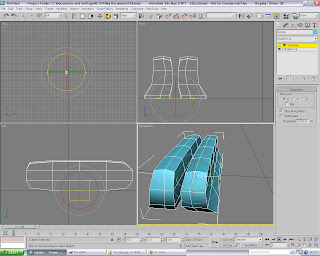






No comments:
Post a Comment